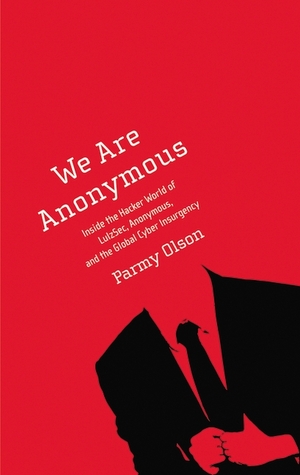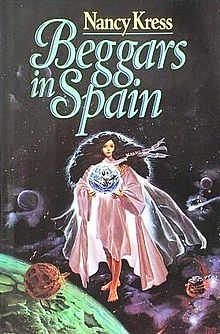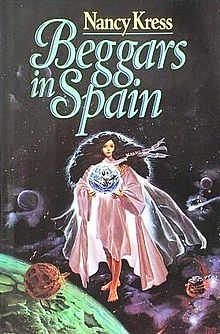 Recently a woman bragged to me about her daughter. The daughter had been fascinated by computers since childhood. She ended up going into internet security and the Department of Homeland Security paid for her education. The young child who would admonish her parents for not having strong enough passwords now puts her whole life on Social Media with her omnipresent smartphone. Wasn’t she concerned about privacy, her mother had asked. It sounded like the daughter shared with her mother the idea of the Singularity, explaining that once the technology was possible, having as much of her personality as possible on the Web was paramount.
Recently a woman bragged to me about her daughter. The daughter had been fascinated by computers since childhood. She ended up going into internet security and the Department of Homeland Security paid for her education. The young child who would admonish her parents for not having strong enough passwords now puts her whole life on Social Media with her omnipresent smartphone. Wasn’t she concerned about privacy, her mother had asked. It sounded like the daughter shared with her mother the idea of the Singularity, explaining that once the technology was possible, having as much of her personality as possible on the Web was paramount.
We will deal with the idea of the Singularity later. For some reason, the conversation reminded me of this book, published 1993. The premise of the books involve genetic engineering where some children of the rich are made Sleepless, genetically modified so they can go without sleep. While the rest of us waste 8 or more hours a day, the Sleepless are learning and evolving past us.
The subject of Objectivism is a main theme in this book. When human beings are not born equal should they be treated equally? Should the superior (Sleepless) be held back by the um, Sleepful?
Frankly Objectivism tends to be just another excuse for discrimination and false superiority. As if class, race, wealth, language, creed, religion, gender, sexuality and, lets be honest, facial symmetry have been enough ways for humans to judge each other not-worthy.
The Sleepless and the Sleepers is an interesting concept, especially when used an analogy for the technologically advanced and the technophobic. As usual it is important not to let the analogy collapse into Bigotry.